Cover Image Guidelines
for Uploading
Spine with Photo and Acrylic Covers
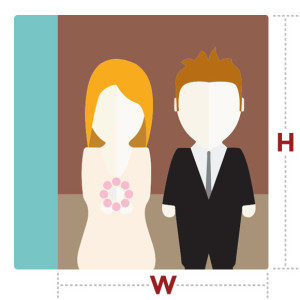
| SQUARE ALBUMS | RECTANGULAR ALBUMS | |||
| Album Size | Cover Image Size | Album Size | Cover Image Size | |
| 8×8 | 6.8″ W x 8.5″ H | 8.66×11 | 7.4″ W x 11.5″ H | |
| 10×10 | 8.8″ W x 10.5″ H | 11×8.66 | 9.8″ W x 9.1″ H | |
| 12×12 | 10.8″ W x 12.5″ H | 11×14 | 9.8″ W x 14.5″ H | |
| 14×11 | 12.8″W x 11.5″ H | |||
Cameo Covers
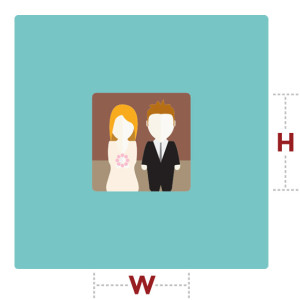
There are only two sizes to remember when preparing images for cameo covers:
- 6×6 @ 300 dpi
- 5×7 @ 300 dpi (vertical or horizontal)
We will scale down the final print size to correctly fit your album. Click here to see actual cameo print sizes for all albums.
Wraparound Covers
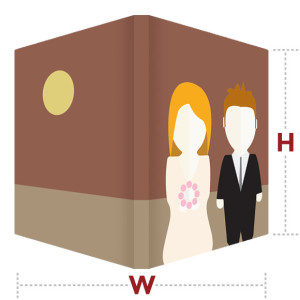
| ALBUM SIZE (W” x H”) | |||||
| 8×8 | 10×10 | 12×12 | 8.66×11 | 11×8.66 | |
| 10 SPREADS | 18.28 x 9.5 | 22.28 x 11.5 | 26.28 x 13.5 | 19.6 x 12.5 | 24.28 x 10.16 |
| 11 SPREADS | 18.32 x 9.5 | 22.32 x 11.5 | 26.32 x 13.5 | 19.64 x 12.5 | 24.32 x 10.16 |
| 12 SPREADS | 18.35 x 9.5 | 22.35 x 11.5 | 26.35 x 13.5 | 19.67 x 12.5 | 24.35 x 10.16 |
| 13 SPREADS | 18.38 x 9.5 | 22.38 x 11.5 | 26.38 x 13.5 | 19.7 x 12.5 | 24.38 x 10.16 |
| 14 SPREADS | 18.41 x 9.5 | 22.41 x 11.5 | 26.41 x 13.5 | 19.73 x 12.5 | 24.41 x 10.16 |
| 15 SPREADS | 18.44 x 9.5 | 22.44 x 11.5 | 26.44 x 13.5 | 19.76 x 12.5 | 24.44 x 10.16 |
| 16 SPREADS | 18.47 x 9.5 | 22.47 x 11.5 | 26.47 x 13.5 | 19.79 x 12.5 | 24.47 x 10.16 |
| 17 SPREADS | 18.5 x 9.5 | 22.5 x 11.5 | 26.5 x 13.5 | 19.82 x 12.5 | 24.50 x 10.16 |
| 18 SPREADS | 18.54 x 9.5 | 22.54 x 11.5 | 26.54 x 13.5 | 19.86 x 12.5 | 24.54 x 10.16 |
| 19 SPREADS | 18.57 x 9.5 | 22.57 x 11.5 | 26.57 x 13.5 | 19.89 x 12.5 | 24.57 x 10.16 |
| 20 SPREADS | 18.6 x 9.5 | 22.57 x 11.5 | 26.57 x 13.5 | 19.92 x 12.5 | 24.60 x 10.16 |
| 21 SPREADS | 18.63 x 9.5 | 22.63 x 11.5 | 26.63 x 13.5 | 19.95 x 12.5 | 24.63 x 10.16 |
| 22 SPREADS | 18.66 x 9.5 | 22.66 x 11.5 | 26.66 x 13.5 | 19.98 x 12.5 | 24.66 x 10.16 |
| 23 SPREADS | 18.69 x 9.5 | 22.69 x 11.5 | 26.69 x 13.5 | 20.01 x 12.5 | 24.69 x 10.16 |
| 24 SPREADS | 18.72 x 9.5 | 22.72 x 11.5 | 26.72 x 13.5 | 20.04 x 12.5 | 24.72 x 10.16 |
| 25 SPREADS | 18.75 x 9.5 | 22.75 x 11.5 | 26.75 x 13.5 | 20.07 x 12.5 | 24.75 x 10.16 |
| 26 SPREADS | 18.79 x 9.5 | 22.79 x 11.5 | 26.79 x 13.5 | 20.11 x 12.5 | 24.79 x 10.16 |
| 27 SPREADS | 18.82 x 9.5 | 22.82 x 11.5 | 26.82 x 13.5 | 20.14 x 12.5 | 24.82 x 10.16 |
| 28 SPREADS | 18.85 x 9.5 | 22.85 x 11.5 | 26.85 x 13.5 | 20.17 x 12.5 | 24.85 x 10.16 |
| 29 SPREADS | 18.88 x 9.5 | 22.88 x 11.5 | 26.88 x 13.5 | 20.20 x 12.5 | 24.88 x 10.16 |
| 30 SPREADS | 18.91 x 9.5 | 22.91 x 11.5 | 26.91 x 13.5 | 20.23 x 12.5 | 24.91 x 10.16 |
| 31 SPREADS | 18.94 x 9.5 | 22.94 x 11.5 | 26.94 x 13.5 | 20.26 x 12.5 | 24.94 x 10.16 |
| 32 SPREADS | 18.97 x 9.5 | 22.97 x 11.5 | 26.97 x 13.5 | 20.29 x 12.5 | 24.97 x 10.16 |
| 33 SPREADS | 19 x 9.5 | 23 x 11.5 | 27 x 13.5 | 20.32 x 12.5 | 25 x 10.16 |
| 34 SPREADS | 19.04 x 9.5 | 23.04 x 11.5 | 27.04 x 13.5 | 20.36 x 12.5 | 25.04 x 10.16 |
| 35 SPREADS | 19.07 x 9.5 | 23.07 x 11.5 | 27.07 x 13.5 | 20.39 x 12.5 | 25.07 x 10.16 |
| 36 SPREADS | 19.1 x 9.5 | 23.1 x 11.5 | 27.1 x 13.5 | 20.42 x 12.5 | 25.10 x 10.16 |
| 37 SPREADS | 19.13 x 9.5 | 22.28 x 11.5 | 27.28 x 13.5 | 20.45 x 12.5 | 25.13 x 10.16 |
| 38 SPREADS | 19.16 x 9.5 | 23.16 x 11.5 | 27.16 x 13.5 | 20.48 x 12.5 | 25.16 x 10.16 |
| 39 SPREADS | 19.19 x 9.5 | 23.19 x 11.5 | 27.19 x 13.5 | 20.51 x 12.5 | 25.19 x 10.16 |
| 40 SPREADS | 19.22 x 9.5 | 23.19 x 11.5 | 27.19 x 13.5 | 20.54 x 12.5 | 25.22 x 10.16 |
| 41 SPREADS | 19.26 x 9.5 | 23.26 x 11.5 | 27.26 x 13.5 | 20.58 x 12.5 | 25.26 x 10.16 |
| 42 SPREADS | 19.29 x 9.5 | 23.29 x 11.5 | 27.29 x 13.5 | 20.61 x 12.5 | 25.29 x 10.16 |
| 43 SPREADS | 19.32 x 9.5 | 23.32 x 11.5 | 27.32 x 13.5 | 20.64 x 12.5 | 25.32 x 10.16 |
| 44 SPREADS | 19.35 x 9.5 | 23.35 x 11.5 | 27.35 x 13.5 | 20.67 x 12.5 | 25.35 x 10.16 |
| 45 SPREADS | 19.38 x 9.5 | 23.38 x 11.5 | 27.38 x 13.5 | 20.70 x 12.5 | 25.38 x 10.16 |
OR
- Download our Custom Cover Builder. This is a Photoshop plugin for versions of Photoshop CS2 and above.
- Drag the script into your Photoshop workspace and select the album size and page count from the dropdown menu (please disregard the 8×12). The script will create a correctly sized template including layers showing you where the wraparound area, spine and “pinch” will be.
- Layout your cover on the template, discard the extra layers and save your cover as an sRGB JPEG file ready for uploading with your pages.
Tutorials
How to Make Wraparound Cover
How to Make Wraparound Cover with JavaScript
